



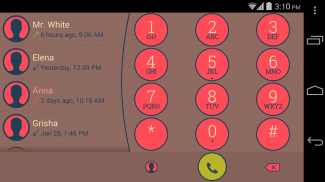



Theme for ExDialer Flat

توضیحات Theme for ExDialer Flat
Flat theme for exDialer with cute color scheme and circular contacts photos.
<b>This theme require installed ExDialer - Dialer & Contacts.</b> Install it from here: <a href="https://www.google.com/url?q=https://www.google.com/url?q%3Dhttp://goo.gl/HHWlC%26sa%3DD%26usg%3DAFQjCNHnpWIutLZIzfcVJyYGSo88ruhpXg&sa=D&usg=AFQjCNHl16weDX1KcSN2bMENzSt88ewk8g" target="_blank">http://goo.gl/HHWlC</a>
After installation click OPEN button in market to open exDialer.
<b>Setting up exDialer preferences:</b>
In exDialer Preferences
1. Press Theme — choose Flat Vintage. Go back to Preferences.
2. Press Appearance. Scroll to the bottom.
<b>3. Set up Dialpad Size to: Width 1.00x, Height 1.25x or more.
4. Set up Dialpad Text Size to Small.
5. Use Theme Font — ON.
6. Display ABC — OFF
7. ABC at Right — OFF
</b>
If something looks bad do not hesitate to email me.
com.modoohut.dialer.theme
</div> <div jsname="WJz9Hc" style="display:none">Flat thema voor exDialer met leuke kleuren en ronde contacten foto's.
<b> Dit thema vereisen geïnstalleerd ExDialer - Dialer & Contacten Installeer het van hier: <a href="https://www.google.com/url?q=http://goo.gl/HHWlC&sa=D&usg=AFQjCNHnpWIutLZIzfcVJyYGSo88ruhpXg" target="_blank">http://goo.gl/HHWlC</a>.
Na de installatie klikt u op de knop OPEN in de markt om exDialer openen.
<b> opzetten exDialer voorkeuren:
In exDialer Voorkeuren
1. Druk Thema - kies Flat Vintage. Ga terug naar Voorkeuren.
2. Druk Vormgeving. Scroll naar beneden.
<b> 3. Opgezet Dialpad Grootte naar: breedte 1,00 x, 1,25 x Hoogte of meer.
4. Opgezet Dialpad Tekstgrootte naar Small.
5. Gebruik Theme Font - ON.
6. Beeldscherm ABC - OFF
7. ABC bij Right - OFF
Als er iets ziet er slecht aarzel dan niet om me te mailen.
com.modoohut.dialer.theme
</b></b>
</b></div> <div class="show-more-end">
























